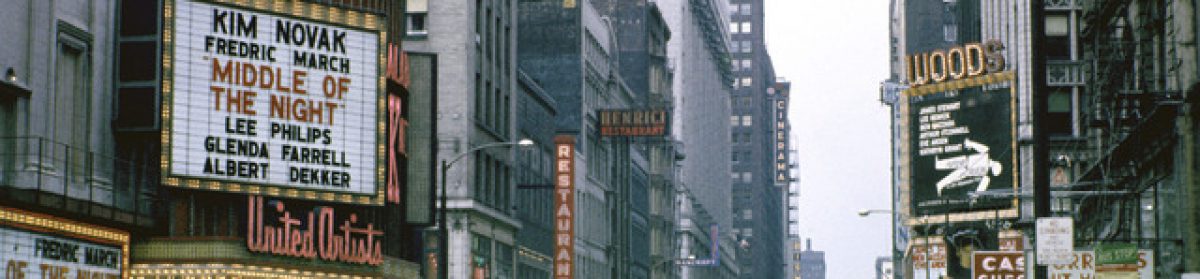UPDATED: 6/6
 Warning: This post is only for complete gadget freaks, of which I am admittedly one.
Warning: This post is only for complete gadget freaks, of which I am admittedly one.
Around 5 years ago, I was on a train from New York to Washington DC to attend a historic meeting. A bunch of independent filmmakers had been summoned to meet with Dan Glickman, the new head of the MPAA to discuss issues related to independent film. I was on the train with five other filmmakers, and on the entire trip we were playing with our Treo 650’s. We were trading apps (yes there were app phones before the iPhone), beaming the apps to each other via infrared port, and showing off all the tricks we had learned on the device.
In point of fact, at that moment in the not too distant past, everyone I knew in the film business had the identical phone. Why? Indie filmmakers are always on the move, and need to carry their office with them wherever they go. The 650 was a beautiful device, and with some hacks and third party software, it did pretty much everything one could ask for, and more.
In my case, it was the holy grail. I had already been through several other devices, and the 650 was the first one that didn’t require carrying an additional device. I used it to sync with my office Exchange Server, get all my email, faxes (via Efax), surf the web, listen to all my music, get turn-by-turn directions by GPS (via TomTom), and later, to connect with my Slingbox and watch live TV. I had found hacks to solve just about every issue I had with it. Yes, it crashed occasionally, and as a power user, I was definitely hitting the outer boundaries of memory limits.
As time went on, the crashes increased, and as newer devices came out, the 650 began to look a little clutzy. People made fun of me for having a holster on my belt all the time, but I didn’t much care, since I could watch baseball games while simultaniously answering email, listen to music and have phone calls ring through, and I was never lost. It was all just too cool.
I noticed that a lot of my fellow film biz types had begun to move to other, less clutzy looking smartphones, but they were complaining that none of the phones worked as well as the 650.
Then the iPhone came out, and there was an almost immediate rush to buy the new device. It was like someone flipped a switch and all the 650s became iPhones.
I went to an AT&T store and tried one out, and immediately decided it was not for me. I couldn’t use the virtual keyboard, and I had a philosophical problem with Apple’s habit of making their devices with non-replaceable batteries. Besides, my 650 could do things the iPhone couldn’t, including multitask, connect to Exchange Server (at that time), Slingplayer, etc. So I stuck it out while all my friends in the business switched to the iPhone.
Finally I had reached the point where I was crashing daily from overloading the device with data. And there were new 3G devices coming out that would theoretically make everything I was doing faster.
I never considered an iphone for the reasons stated above, and I ruled out a Blackberry because the web experience was so bad. I also have a bias against middleware, which is a layer of software that resides between your email server and your device, and is required to get email on a Blackberry.
I started to notice a lot of my film biz friends carrying both an iPhone and a Blackberry. One is good for work, and one is good for play. But I remained (and remain) committed to having one device that does both well.
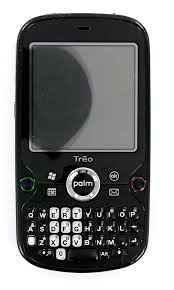 I had a brief fling with a Motorola Q9H, and then moved to a Treo Pro, which is the phone I was using until two weeks ago, and is arguably the best Windows Mobile phone ever created. The Treo Pro is truly a great device…low profile in your pocket, decent (if a little small) keyboard, full Exchange compatibility (with a few quirks), and great software support (TomTom, Slingplayer, Qik, Pandora, Facebook, Twitter, and more). I was very happy with it, but I yearned for more. The screen is small, the web experience is not great.
I had a brief fling with a Motorola Q9H, and then moved to a Treo Pro, which is the phone I was using until two weeks ago, and is arguably the best Windows Mobile phone ever created. The Treo Pro is truly a great device…low profile in your pocket, decent (if a little small) keyboard, full Exchange compatibility (with a few quirks), and great software support (TomTom, Slingplayer, Qik, Pandora, Facebook, Twitter, and more). I was very happy with it, but I yearned for more. The screen is small, the web experience is not great.
From the moment the Palm Pre became available, I was intrigued. It had a slide-out keyboard, bigger screen, and the one thing Palm does better than anyone else is to make the darn thing easy to use with one hand. They even managed that trick with a Windows Mobile device. Unfortunately Palm released the Pre only on Sprint, and as a frequent world traveller, I was tied to AT&T.
I waited and became addicted to reading the PreCentral blog. A full year went by and by the time AT&T finally released the Pre+ I already knew how to use it without reading the manual. I also knew about the necessary patches, and the availability (or unavailability) of software I was used to using. For the near term, I would have to give up TomTom, but with Google Maps and AT&T Navigator, I could probably get by. No Slingplayer, but word is that it is coming soon. No Qik, but also probably soon. Just about everything else I needed was available, but Palm seemed to be in trouble, and I feared that software support would quickly evaporate.
When HP bought Palm, that gave me the confidence to buy the damn thing. What the hell. AT&T gives you 30 days to return it, and I was convinced that HP’s clout would insure that eventually everything I wanted would be available for the device.
 So now I’ve been using the Pre+ for 2 weeks, and here is my full review.
So now I’ve been using the Pre+ for 2 weeks, and here is my full review.
Look and Feel
The Palm Pre+ is a gorgeous device. It turns heads when you use it, especially when you pop out that hidden keyboard. The screen is bright and resolution is remarkable. Since the AT&T version is already outfitted with the matt-finished Touchstone back, the only fingerprint magnet is the front screen area. The device feels great in your hands. It’s easy to flip it open and to operate it with one hand as you would expect with a Palm device. I particularly like how it feels to talk on the phone with the keyboard open. The slightly curved shape feels more like a phone than other smartphones. It’s highly pocketable. It comes with a great felt pouch which protects it from scratches in your pocket, and wipes off the fingerprints as you slip it in and out.
Phone App
This is after all a phone first and foremost, and it works just fine. On-screen buttons to answer, reject, mute, etc are clear and easy to use. The best feature is the proximity sensor that turns off the touch screen when you are on a call, and puts it back on when you take the phone away from your ear. This is a feature that is a big improvement over other phones I’ve used. On my Treo Pro, the touch screen locks when you are on a call, making navigation difficult.
Call Quality
So far it’s been exceptional. Nice and loud. Not too many dropped calls. I’m convinced that all the complaints about AT&T have more to do with iPhone hardware than with the network.
Connectivity
Again, no issues. 3G speeds are variable depending on signal strength, but it seems at least as good as anything I’ve experienced to date. Wifi connections also seem solid, and easy to set up.
Interface
The WebOS operating system is easy to learn and quickly becomes second nature. The card metaphor works brilliantly. I love showing people how you close a program by flicking the card off the screen. It’s easy to switch between open programs, and the multitasking is truly great. The gesture area below the screen is a great idea, and easily takes the place of the buttons that used to be necessary to navigate around the phone.
However, I have found a number of places where the interface seemed incomplete. One key example is in the email application where you can’t highlight and act upon an email in list view. The only available action in list view is to delete, which you can do by sliding the email off the screen. Other actions, such as “reply,” “reply all,” “mark as unread” all require that you open the email first. On the Treo Pro, I can just press on an email in list view and hold, and a context menu pops up that allows me to do any of those things without having to open the email first.
Speed
There are definitely times when the device slows down, especially when I’m using the music player. I haven’t experimented with overclocking, which the Pre community insists is safe and makes a difference. But since I may still return the device, I have no interest in voiding the warranty.
Keyboard
The keyboard is just plain small. I can’t imagine how anyone with fat fingers could type on it. I’m getting used to it, but even though it is only a bit smaller than the keyboard on the Treo Pro, it definitely feels more constrained. More importantly, the top row of buttons is cramped by the bottom of the screen area. Typing on this device is definitely slower, and creates more typos.
Accelerometer
This is the chip that flips the screen when you turn it sideways. I’ve found it a little funky. There are times when it seems too sensitive and changes orientation unnecessarily. There are other times that I have to shake it to get it to change the orientation appropriately. A minor annoyance, but an annoyance nonetheless.
Exchange Server Support
Here is where my heart is sinking. Exchange Server support is the key to my productivity. When it works, it works beautifully. Someone adds an appointment to my calendar in my office, and and seconds later it’s on my phone, no matter where I am in the world. My entire rolodex (over 9000 entries) is on the phone. I change it on the phone, and it changes in my office, and visa versa. Here’s the rub. It seems like Palm is using the same hobbled version of Exchange support that they used on their old operating system on the 650, 680, Centro etc. Here are the bugs…
This first one may not affect everyone, but it drives me crazy. There is a field in Outlook called “Company Main,” which is intended for the main number of a company, the one that gets you to the main switchboard, and the one that you call if you don’t know someone’s private line. I use that field all the time. The field does not sync to the Pre (nor did it sync with earlier Palm devices). It does sync with my Treo Pro. I tested it on a friend’s iPhone, and it syncs properly there as well. Why don’t I just use another field? I’m not about to edit over 9000 entries. Come on Palm, fix this already!
Another leftover bug from the old Palm operating system is that if you remove “Company Name,” “Title” or “web site” from a contact on your office computer, and don’t replace it with new text (leaving it blank), the Pre will not sync the changes. This may be true in other fields, but I haven’t tested it that thoroughly yet. Again, not true in Windows Mobile or on the iPhone.
Next, when you forward an email, it always forwards as an attachment. This was also true on earlier Palm devices. It’s not true in Windows Mobile, and it’s not true on the iPhone.
If you do get an email that has another email as an attachment, the Pre doesn’t recognize the .eml extension, and will not open it.
Finally, how can you have a modern smartphone that does not render true html email? Yes, the Pre has true html on POP, IMAP, Gmail and Yahoo accounts. But it can’t render HTML on an Exchange account unless you have Exchange Server 2007. My office still uses 2003, so it doesn’t work. Now, I know that officially Microsoft says that html will only work with Exchange Server 2007, but the iPhone does it with 2003. If Apple can do it, why can’t Palm?
Universal Search
One great innovation is what Palm calls “Universal Search.” Anywhere on the phone, you can just start typing, and it calls up a list that includes applications, contacts from your database, and if it can’t find any matches will look it up on Google or Wikipedia. You can also add other search providers. It’s a great time saver, and works very quickly in spite of the size of my contacts list.
Music Player
I have only one issue with the music player and it’s a big one. Why did Palm have that silly war with Apple over syncing with iTunes, when it could have supported WMA files and synced with Windows Media Player? Now that iTunes sync is seemingly permanently broken, I was forced to convert my 2100 WMA files to AAC (MP3 files are too big), and then just copy and paste them over via USB cable. OK for a one-time shot, but as I add music, there’s no way to keep them in sync. In addition, the conversion process is not flawless. In many cases I lost metadata and album art.
Once I got the music aboard, the experience of using the player is actually quite good. I like the fact that you can create a random list, and when you close the program, it remembers where you were in the list. This is functionality that I had to seek out in a third party solution on Windows Mobile.
Another issue is that the music player severely slows down all other programs running simultaneously. With the same 2100 songs, this doesn’t happen on my Treo Pro, which by the way, syncs beautifully with Windows Media Player.
Synergy
The concept of Synergy, Palm’s way of merging your data on screen from multiple sources is a very cool idea, but is of limited value to me. The idea is to register your various accounts from Facebook, Google, Yahoo and others, and the device will merge all the data on one screen. So you can be seeing all your calendars in one view, your contacts in one view etc. When I started the Facebook application the first time, it started importing all my Facebook friends into my contacts on the device. Eek! Great for some people perhaps, but not on top of my already oversized rolodex. Fortunately, you can turn off whatever data sources you don’t want to use.
Alerts
The way alerts come in is just genius. When an email, text message, Facebook message or other message comes in, the alert is a small ribbon across the bottom of the screen without getting in the way of whatever else you are doing, and then it minimizes to a small icon, which you can later tap to see the alert. Want to dismiss an alert? Just swipe it off the screen and it’s gone. Want to see the message? Just tap the alert and it opens the appropriate program directly to the message page. This is the old Palm magic.
GPS and Location Services
GPS on the Pre+ locked in on my location faster than any other device I’ve used. This happens indoors, where it is using cell towers to determine location, and outdoors, where the satellites kick in. It seems to work almost instantaneously in location-based apps such as Google Maps, Yelp and YP Mobile. In terms of software, YP Mobile (based on Bing) has an easy interface and is better integrated with other apps on the device, whereas Google is missing a lot of the functionality that was built in to the Windows Mobile version. It is missing “street view” among other things.
The built in AT&T Navigator program, which I am using for the 30 day trial period ($9.99 per month otherwise), works as advertised. I like the fact that unlike the TomTom software I use on the Treo Pro, the turn-by-turn voice uses actual street names, meaning that I have to look at the screen less often to figure out where to turn. However, I find that it warns of upcoming turns a little too often, making it a bit annoying at times.
One other point to mention is that a major problem with all GPS guidance apps that are delivered by subscription, is that they stop working if you find yourself in a cellular dead zone. Think about it. You are lost in the middle of nowhere, and are depending on your device to lead you in the right direction. But there’s no cell service, so your device is not working. Oops. This is the best argument for having the maps on board the phone like with TomTom and Garmin, both of which I’ve used on my Treo Pro. We can only hope that one of these companies decides to develop for WebOS.
Apps and Patches
Considering that WebOS has only been in existence for exactly one year, the number of apps and patches that exist are pretty impressive. What the iPhone crowd doesn’t seem to understand is that it is the quality of the apps, not the quantity that counts. It’s also impressive that Palm has allowed the platform to be completely open. I don’t feel like I’m at the whim of one monolithic company in terms of what I can put on my phone.
Since I am still auditioning this phone, I haven’t tried out any paid apps yet, but I’ve used some of the highly recommended patches, and some free apps. This may sound stupid, but the only thing I haven’t been able to find is a decent solitaire game. When I get fidgety on the subway (or waiting for the subway), Solitaire is my way of zoning out. On my Treo Pro, and on my old 650, I had great Solitaire games. The only ones on WebOS seem to be incomplete versions, and all suffer from not being very responsive to flicking the cards around, something you would think would be a strength on this device.
Some other highlights are…
The built-in Facebook app is both better and faster than the Windows Mobile version. I like the way it integrates into the OS so that Facebook messages and updates become alerts on the bottom of the screen whether I have the application open or not.
Pandora will continue to play in the background as you use other applications.
I’ve been using TweeFree as my Twitter client. I like that it is full-featured, even though I don’t like the way it looks on screen as much as Twikini on Windows Mobile. The only problem I’ve had with it so far is that it always freezes when I do a hashtag search.
Photos and Video
The camera is a big improvement in resolution over the Treo Pro, but I can’t believe it doesn’t have a zoom. The flash works well, if perhaps a bit too strong for close-up pictures. I’ve also installed the patch to use the flash as a flashlight…very handy.
I haven’t tried recording any video yet, but I don’t have a lot of need for that function.
As far as looking at pictures and videos, the screen is bright and clear. Pinching in and out to blow up photos works great. The built in YouTube application works well. The screen is just large enough to be a good experience. With future Flash support (we hope) and Slingplayer (I pray), this will be a killer device for watching videos off the web.
Conclusion
I can’t tell you how torn I am. There are moments where I love the Palm Pre+ so much that I consider overlooking the annoyances, and there are other times where I conclude that I should just return it and wait for the next iteration. I am convinced that with HP’s support, most, if not all of the issues will eventually be solved by Palm or by the homebrew community… with one big exception. All evidence points to the fact that Palm is not interested in fixing the issues with Exchange Server. The fact that the same bugs exist that existed on older Treos indicates to me that they didn’t put much effort into Exchange support. Ultimately this may be the deciding factor for me.
For people with less esoteric needs who are considering the Pre…
Pros:
-simple intuitive interface
-real hardware keyboard
-beautiful, bright, large screen
-true multi-tasking
-open platform
Cons:
-keyboard is small
-processor can be slow at times
-funky Exchange support
-some popular applications not yet available
I have another 12 days to decide…
UPDATE:
The good folks at Precentral have called me to task for not emphasizing the Homebrew community, a group of devotees who have been writing patches and other tweaks for the Pre with the full support of Palm. You can see their comments at http://forums.precentral.net/showthread.php?p=2494432#post2494432. It is, in fact, one of the unique things about WebOS, that the community is actively engaged in making it a better product.
To respond to the suggestions that were made:
I have installed Preware, the Homebrew application that makes it easy to find and install all the other Homebrew patches, themes and other apps. So far I’ve installed the following patches:
4×4 Icons: This increases the number of app icons you can fit on the screen at one time.
Add Move and Mark Unread Button: This adds buttons to the built-in email app to more easily get to those functions. It also removes the “Reply All” button and places it in the menus, which is a fair trade-off since I definitely use the “Mark Unread” function more than “Reply All.” As I said above, I still think these functions should be easily available in email list view so that you don’t have to open each email individually to perform these functions.
AutoSpeakerphone via Proximity Sensor: This one is really cool. The phone knows when it is against your cheek and when it’s not. This patch turns on and off the speakerphone automatically when appropriate.
Flashlight in Device Menu: I mentioned this one above. The function is obvious.
Unhide Dev Mode Icon: Makes it easier to put the device into Development Mode
It was also suggested that I use Music Player Remix. I already am. It adds missing functionality to the built-in Music Player. In the review, I said that the Music Player actually worked quite well. My complaints were that I would like to see WMA support, and a better way to sync. I actually tried all three syncing programs that were suggested at Precentral, and none of them worked well for me. In all cases, the programs were not seeing the metadata in my files, and after syncing, most of the songs had no title or artist listed. When I copied the files over manually, all the metadata was there.
My favorite other Homebrew apps are a map of the NYC subway system that is easy to use, and an app that allows you to play snippets from the Marx Brothers movies.
Another comment on Precentral suggested that I use Free Klondike Solitaire for my solitaire addiction. That is what I am using. It’s the best of the ones I’ve tried but it still sucks. I play Vegas style with 3 card draw, and it should go through the deck three times. But it only goes through the deck once. Also, it’s difficult to move the cards around, which was not true of the Solitaire version on the Treo Pro.
So even though I’ve only had the Pre+ for 2 weeks, I’m deep into Homebrew, and my Pre is way better than the way it came out of the box. However, there are still issues that need to be addressed as I stated above, and the Exchange issues are killers.